What are the best practices for securing S3 buckets in an AWS environment?
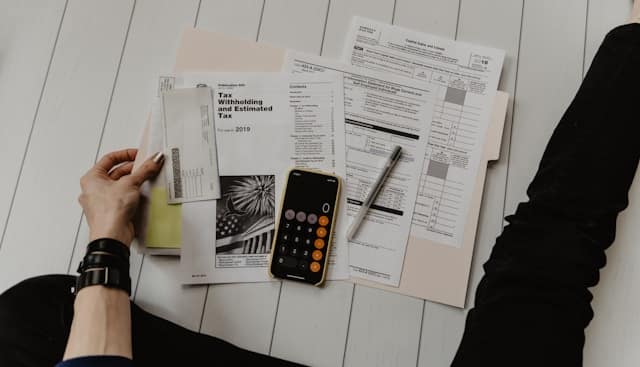
In the cloud landscape, Amazon S3 (Simple Storage Service) stands as a cornerstone for data storage and management. Its flexibility, scalability, and cost-effectiveness make it a preferred choice for organizations. However, with great convenience comes the critical responsibility of ensuring security. Misconfigurations or lapses in security best practices can expose sensitive data, leading to potential breaches. This article delves into the best practices for securing S3 buckets in an AWS environment, ensuring your data remains protected and accessible only to authorized users.
Understanding the Basics of S3 Security
To effectively secure your S3 buckets, you must first understand the fundamental security mechanisms provided by AWS. Amazon S3 offers access control, encryption, and monitoring tools to safeguard your data.
Lire également : What are the best practices for deploying a Django application on AWS Elastic Beanstalk?
Access Control Mechanisms
Access control in Amazon S3 is managed through two primary mechanisms: Bucket Policies and IAM Policies.
- Bucket Policies: These are JSON-based policies applied directly to an S3 bucket, defining who can access the bucket and what actions they can perform. Bucket policies are essential for setting permissions at the bucket level.
- IAM Policies: These are used to manage permissions for users and groups within your AWS account. By attaching policies to IAM users, you can control access to various AWS services, including S3.
Combining both bucket policies and IAM policies ensures granular access management, allowing you to specify exactly who can access your data and what they can do with it.
Lire également : How can you use PyTorch for deep learning model training and inference?
Encryption: Protecting Data at Rest and in Transit
Encryption is critical for protecting data both at rest and in transit. Amazon S3 supports several encryption methods:
- Server-Side Encryption (SSE): S3 automatically encrypts your data when it is stored.
- SSE-S3: AWS manages the encryption keys.
- SSE-KMS: AWS Key Management Service (KMS) manages the encryption keys, providing additional control.
- SSE-C: You manage your own encryption keys.
- Client-Side Encryption: The data is encrypted before being uploaded to S3 and decrypted after downloading to the client. This method allows you to manage the encryption process entirely.
Monitoring and Auditing Access
Keeping track of who accesses your S3 buckets and what actions they perform is pivotal. AWS provides tools such as AWS CloudTrail and AWS Config for monitoring and auditing:
- AWS CloudTrail: Logs API calls made to your AWS account, providing visibility into all actions taken on your S3 buckets. This helps detect unauthorized access or unusual activity.
- AWS Config: Monitors and records configuration changes, helping you maintain compliance and security by tracking how your S3 buckets are configured over time.
Implementing Security Best Practices
Now that we have a foundational understanding of S3 security mechanisms, let's delve into specific best practices to fortify your S3 buckets.
Block Public Access
One of the most critical steps in securing your S3 buckets is to block public access. By default, S3 buckets are private. However, misconfigurations can inadvertently make your buckets publicly accessible. AWS provides settings to block public access to ensure your data remains private:
- Block Public Access Settings: Enable these settings at the account or bucket level to prevent any public policies or ACLs (Access Control Lists) from being applied.
Implement Least Privilege Principle
Adhering to the principle of least privilege means granting the minimum level of permissions required for users to perform their tasks. This practice minimizes the risk of unauthorized access or accidental data exposure:
- IAM Policies: Use IAM policies to grant specific permissions to users or groups, ensuring they only have access to the buckets and objects they need.
- Bucket Policies: Apply bucket policies to control access at the bucket level, specifying who can perform what actions.
Enable Encryption for Data at Rest and in Transit
As previously mentioned, encryption is crucial for protecting your data. Ensure your S3 buckets use SSE or client-side encryption to encrypt data at rest. Additionally, enable SSL/TLS for encrypting data in transit:
- Server-Side Encryption (SSE): Choose the appropriate encryption method (SSE-S3, SSE-KMS, SSE-C) based on your security requirements.
- Client-Side Encryption: If you prefer to manage encryption keys yourself, implement client-side encryption.
- SSL/TLS: Ensure all communications with your S3 buckets use SSL/TLS to protect data in transit.
Utilize MFA Delete for Extra Protection
Multi-Factor Authentication (MFA) provides an added layer of security for critical actions on your S3 buckets. MFA Delete requires users to provide an MFA token when performing sensitive operations, such as deleting objects or changing bucket policies:
- Enable MFA Delete: Configure MFA Delete to ensure that only authorized users with MFA tokens can perform critical actions on your buckets.
Monitor and Audit Bucket Access
Regularly monitoring and auditing access to your S3 buckets helps detect and respond to potential security threats. Utilize AWS tools such as CloudTrail and Config to keep track of access and configuration changes:
- AWS CloudTrail: Enable CloudTrail to log all API calls made to your S3 buckets, providing a comprehensive record of access and actions.
- AWS Config: Use AWS Config to monitor and record configuration changes, ensuring your S3 buckets maintain compliance with your security policies.
Advanced Security Measures
For organizations handling particularly sensitive data, additional security measures may be necessary. Here are some advanced practices to consider:
Implement Object Lock
Object Lock is a feature that prevents objects from being deleted or overwritten for a specified period. This is particularly useful for compliance and regulatory requirements:
- Retention Modes: Choose between Governance Mode (protects objects from being deleted by non-privileged users) and Compliance Mode (protects objects from being deleted by anyone, including root users).
Use AWS Macie for Sensitive Data Detection
AWS Macie is a security service that uses machine learning to discover, monitor, and protect sensitive data stored in Amazon S3:
- Data Classification: Macie automatically classifies your data, identifying sensitive information such as PII or financial records.
- Alerts: Receive alerts when Macie detects potential security threats or compliance issues.
Enforce Strict Access Control with VPC Endpoints
Virtual Private Cloud (VPC) endpoints allow you to connect your VPC directly to Amazon S3, bypassing the public internet. This enhances the security of your data transfer:
- Gateway Endpoints: Use VPC Gateway Endpoints to securely connect to S3 from your VPC, reducing the risk of unauthorized access.
Best Practices for Managing S3 Bucket Policies
Managing bucket policies is crucial for maintaining access control. Here are some best practices to follow:
Regularly Review and Update Policies
Policies should not be static. Regularly review and update your bucket policies to ensure they align with current security requirements and organizational changes.
- Policy Review: Schedule periodic reviews of all bucket policies to identify and address outdated or overly permissive configurations.
- Policy Updates: Modify policies as needed to incorporate new security measures or respond to evolving threats.
Use Policy Conditions for Granular Control
Policy conditions provide a way to add additional checks before granting access, offering more granular control over bucket policies:
- IP Address Conditions: Restrict access based on IP address ranges, ensuring only users from specific networks can access your buckets.
- Time-Based Conditions: Set time-based conditions to allow access only during specific time frames, reducing the risk of unauthorized access outside of business hours.
Implement AWS Config Rules for Compliance
AWS Config offers rules that automatically check the compliance of your S3 buckets against predefined criteria:
- Config Rules: Enable AWS Config rules to continuously evaluate your bucket configurations, ensuring they adhere to security policies and compliance standards.
Securing S3 buckets in an AWS environment requires a combination of access control, encryption, and continuous monitoring. By following best practices such as blocking public access, implementing the principle of least privilege, enabling encryption, utilizing MFA Delete, and monitoring access with AWS CloudTrail and Config, you can significantly enhance the security of your S3 buckets.
Moreover, advanced measures like Object Lock, AWS Macie, and VPC endpoints provide additional layers of protection for sensitive data. Regularly reviewing and updating bucket policies and using policy conditions for granular control help maintain robust access control.
By diligently applying these practices, you ensure that your data remains secure, compliant, and accessible only to those who need it. Adopt these strategies to safeguard your S3 buckets and uphold the integrity of your cloud security framework.
